Custom email templates are fast becoming a necessary part of business promotion and communication strategies lately. Among all digital marketing channels, they generate the most lucrative ROI, high engagement, and cost-effectiveness. However, despite being the most streamlined sales funnel as an inbound marketing tool, email marketing is a tough job even for pro coders. Emails serve as a personalized communication form, so creating reliable, concise emailers for each piece of communication is a must. Ensuring sound output every time is not possible, and hence using email templates is serving as a breakthrough for brands seeking scalable, engagement-driven, bulk email campaigns. They help fulfill the following goals:
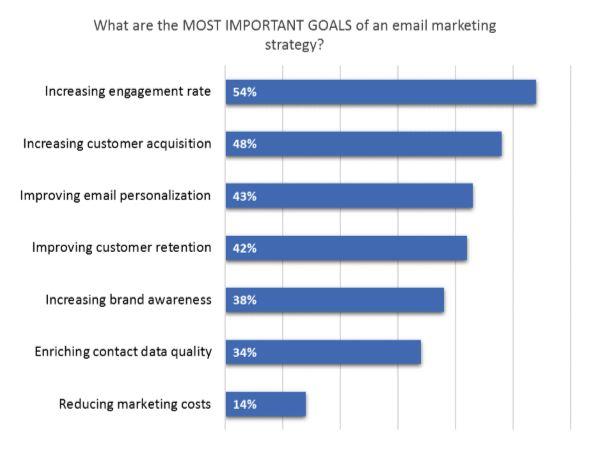 Throughout my career as a marketer, I have often discussed how they can boost your email campaigns and transcend your customer relationship efforts. Here, I will explain how custom email templates aid your efforts by providing practical, proven, and consistent solutions along with creative flexibility. Dive in deeper to know more.
Throughout my career as a marketer, I have often discussed how they can boost your email campaigns and transcend your customer relationship efforts. Here, I will explain how custom email templates aid your efforts by providing practical, proven, and consistent solutions along with creative flexibility. Dive in deeper to know more.
What Are Email Templates
An email template is a ready to use HTML code file containing CSS styling, design features, block layout, and formatting structure, developed by email developers. They are also compliant to QA testing, and hence, you can start using them for your email marketing campaigns with minor editing. You only need to paste your content, embed your images, logos, along with brand elements like the header and footer. Since they are pre-coded by experts, they extend excellent deliverability and user experience compared to their short turnaround time. However, like stock images, using email templates directly can result in typical, generic-looking emails. They make it difficult to stand out among the messages flooding the inboxes. Using custom email templates can turn the tables for you.
In the following section, we are listing down the top six ways in which custom email templates up your outreach campaigns:
#1 Custom Email Templates Are Easy To Use
Sending out messages on a constant basis becomes simple and easy with custom templates. They make launching a comprehensive campaign with special provisions for different regions, time zones, and customer demographic approachable for all. Customization helps in both sending new messages and forwarding them with appropriate scripting. Since professional email template developers build them, they are optimized to meet your campaign goals while adding relevant features. Customization also includes adding/ removing content blocks and embedding interactive elements without compromising code fidelity. Thus, they relieve your company of the complexities associated with coordinating multiple designers, developers, QA testers, and creatives for publishing each emailer. Almost every ESP supports using custom templates and also provides drag and drop editors. However, it would help if you were careful while executing customization since ESPs also require using their coding conventions f00om its template language in case of importing your templates.
#2 Customization Of Email Templates Helps Improve Branding Consistency
Strengthening brand consistency is a business necessity, mainly because a lot depends on brand value when it comes to sales. Building a successful brand image requires years of targeted efforts and generous investments. Ensuring consistency allows your readers to instantly identify and associate with you while also reducing the risk of spamming. Hence you should ensure that your messages follow all branding consistency best practices. It includes everything from the RGB values of your logos to fonts, your website, and other marketing activities. Custom templates allow you to integrate your emails with your branding strategy and maintain omnichannel standardization. You can also build a user experience similar to your website, which is required, especially when sending out newsletters, curated content, and comment notifications. Custom email templates allow you to maintain unparalleled consistency across every pixel of your message.
#3 They Enable Curating A Personalized Emailing Experience
As per a study, up to 88% people state that they are more likely to respond to a message that is personalized for their interests. Sending out personalized messages is already a norm across industries, and templates help do it most efficiently. You only need to assign relevant tags and set up automation rules for sending personalized emails. The use of contact properties, message options, attachment options along with HTML formatting control streamlines personalization across messages. This helps you send unique messages without distorting the personal touch you have with your email list. However, another significant reason for using custom templates is that it allows you to differentiate your messages from other businesses using the same ESP as you. You can assign custom fields based on the last transaction, source of lead, position in the lead funnel, average ticketing size, and recent activity. Hence, you can give a more humane touch and make your messages feel like conversations which otherwise would have reduced to robotic interactions.
#4 Customization Saves Time When Compared To Building Templates From Scratch
Usually, it takes an entire team to develop a proper HTML email template from scratch. Thus, both the turnaround time and human resources requirements make emails less attractive to other online marketing channels despite high ROI. Using customized email templates slashes off turnaround time and required manpower to a great extent. They allow you to reply with a single click while choosing among multiple templates to check which looks better. Any email goes through numerous iterations for coding, rendering, quality assurance before final approval. Also, if the email developers don’t use the content block approach, the editing requires passing through all concerned team members. These aspects help especially when you have a long product lineup and running marketing campaigns over various platforms.
#5 You Can Communicate In An Organic Tone Despite High Engagement
When it comes to running a full-fledged email marketing campaign, various types of emails are sent in bulk. Each of them serves different purposes, and thus, they all require different layouts, features, designs, and responsive elements. Since HTML email developers specially build templates for various purposes, you can hitchhike your marketing efforts by customizing those prebuilt resources. As a result, you can reach out to every client in an organic tone and cater to exclusive reader journeys. Most organizations with dedicated email marketing teams too, follow this approach since it helps drive engagement without sending cliched messages. Combining customized templates with automation serves as a powerful strategic tool.
#6 Custom Templates Are Pre-Optimized For Best Practices
Another advantage of using them is that they conform to the industry best practices, and you can scale up your efforts confidently. These HTML templates are readily compliant with email regulations like GDPR and CAN SPAM. This is essential for businesses since failing to comply with legislations entail penalties and legal prosecution. Also, they are optimized for mobile responsiveness and other deliverability variables. Details like the text to image ratio and even optimizing for wearable gadgets are taken care of. Doing the same thing otherwise would require rigorous QA checks. Your scope is limited to pasting the textual content, embedding images, writing alt text, and ensuring that brand elements are in place.
How To Integrate Custom Email Template In Mailchimp
In this section, we will share a quick overview of integrating custom mailchimp templates in the leading ESP, Mailchimp. Follow these steps for quick import and integration:
- Go on the left-hand sidebar and click on the Template button beside Campaigns from the brand drop drown.
- A new window will open. It will display three options – Basic, Themes, And Code your own. Select Code your own.
- It will allow you to either paste the code or import the ‘. ZIP’ file.
- Select Browse and import the file, save and upload it after it loads successfully.
- Edit the HTML file as per requirement.
- Go back and select Campaign>Select List>Campaign Name>Subject Line>Saved Templates.
Wrap Up
Throughout the article, I have pointed out various benefits of using customized templates, but I would like to bring one observation to your notice. All of the advantages discussed here are based on reducing repetitive portions, and you still need to curate them as per your strategy and subscribers. When used properly, they can increase the ROI of your email campaigns and stand out among the 306.4 billion emails received each day. They also help you to improve your operational productivity while saving time. I hope that you find this article useful for your future inbound activities.
Author Bio
Kevin George is Head of Marketing at Email Uplers, one of the fastest growing custom email design and coding companies that specializes in professional email template creation and PSD to HTML email conversion; they are a Marketo certified experts. Kevin loves gadgets, bikes, jazz and eats and breathes email marketing. He enjoys sharing his insights and thoughts on email marketing best practices on his blog.
 2018 ·
2018 ·
Leave a Reply