
There are many different types of videos for various purposes. You can make a video for virtually anything you want, from promotions to entertainment. Video editors are a great tool for any video that you want to make. To know more about how these online video editor tools work, click on this link to view more.
Video content is now more popular than ever. With the rise of technology, anything is possible in terms of video production. What was once a fantasy can now be made into reality with the help of software that is easy to use. Moreover, internet speeds are now faster and more than double than what they used to be a couple of years ago.
That means there are more opportunities for people to spread information and large-high-quality video content. Social media and video search engines make it even easier for a person’s content to be shared with the public.
It also helps people learn new things on the internet. Explainer videos are one of the best ways you can learn a new skill quickly. There are now hundreds of ways you can share your knowledge without having to be physically present with someone. Here’s how to make your explainer videos effective for the viewers.
Speak Clearly and Coherently
An explainer video usually has a host that relays the information to the viewers. The host should be able to express themselves naturally and have a good understanding of what they’re teaching. This is especially true for videos that focus on teaching such as tutorials and how-tos.
As a host, you should know how to control the audience. This part is particularly challenging because you are not physically present with your viewers. So you have to think ahead and visualize how they will react to certain parts of your video. Build a script for the entire video and look at the big picture so you know how to pace yourself.
The understanding of the viewers is very dependent on your clarity as a speaker. If you speak too fast, they definitely won’t understand. Thus, If you speak too slow, they might get bored and look for a different explainer video. Also, if you’re not comfortable as a host then you can use online video editor apps to create text instructions as you’re acting.
Invest in Good Equipment
As for the equipment you don’t need to buy the most expensive ones. Just make sure you have a decent camera and microphone because that is also a factor in keeping viewers engaged. Have you ever watched a video and stopped watching midway because of bad audio quality? The same thing can happen to your videos.
This usually happens to beginners because they record the audio with the same camera they use to record video. To avoid this, simply use a different microphone for the audio so you can edit them separately.
One more tool you need is a competent editor. If you’re on a tight budget try to use free online video editor software. This editing software already has everything you need to edit your explainer videos perfectly. It even has a separate timeline for the audio and video. Furthermore, you can even adjust the volume of the audio without affecting the video.
Use Legible Fonts in Your Videos
Font goes hand in hand with video production. At some point in your video, you’re going to add some text to it to explain and emphasize certain words. But be careful because it could result in the opposite if you choose the wrong font!
If you choose a font style that doesn’t go well with your video then it might be a reason for viewers to get confused. Also, If it looks like it was just placed there randomly, you also risk looking like an amateur. If there’s a need to add text, make sure to steer clear from over-the-top font styles and stick to professional ones.
Additionally, in the same online video editor, there are multiple options for font styles. You can browse the selection to see which one suits your video. If you’re sure about adding text to your explainer video just put in keywords so the audience doesn’t get distracted.
Add Feel-Good Music
Music might be the last thing on your mind when you think about explainer videos but it has a big impact on the viewers. The music from the intro alone can create a mood for whoever is watching. This is because music has the power to set the tone of a video. That is why most if not all explainer videos have background music.
However, there are some scenes where you might want to skip the music. If a host is talking it’s going to be hard to understand him with background music. That’s why you have to be careful where you put it so it doesn’t affect the entire video.
It’s a good idea to put it in a scene where you’re performing a certain action. Though it’s perfectly fine without some background music, expect a little bit of awkward silence. Visit online video editor websites for a wide selection of licensed background music with different genres.
Keep it Short and Simple
To create a high-quality video, do keep it short and simple. While an effective explainer video should be able to explain whatever the topic is, that doesn’t mean that the video has to be hours long. Find a way to provide the information promptly.
It’s a good idea to create a script so you know at a glance what can be in the video and what can be in the description. If you look up tutorial videos on YouTube, you will notice that people want videos to be direct to the point.
Parting Words on Online Video Editor and Explainer Videos
Finally, try to use templates from online video editing tools to keep your work organized from start to finish. This way, you’ll be able to save time and effort that you can focus on other aspects of the video production.
Furthermore, if you implement most of those strategies, your strategy will be a lot sharper.
Explainer videos are a great way to bring in the right audience for your platform. At the end of it they will most likely feel appreciative of your help. So make sure to always put the viewer ahead of everything else.
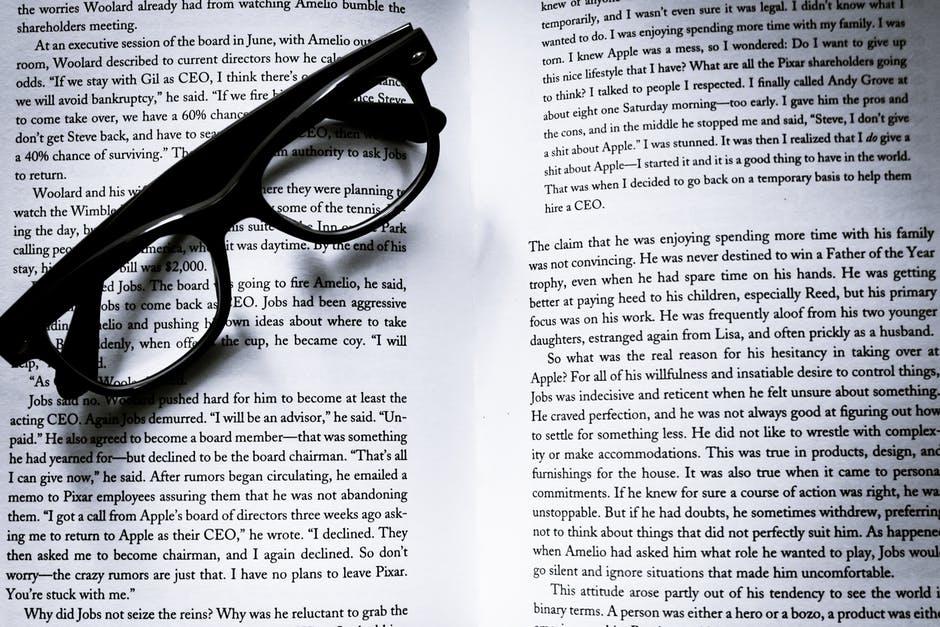

 2018 ·
2018 ·
Leave a Reply